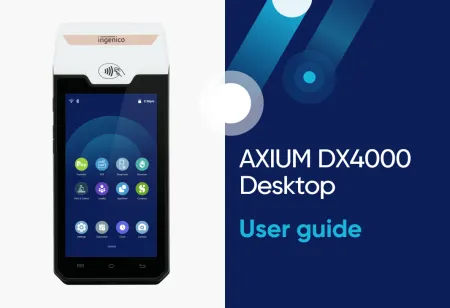Get answers to your questions
Explore complete documentation, search on our library of resources and find
user guides, video tutorials, and get support.
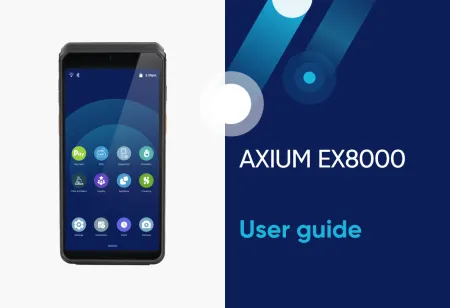
AXIUM EX8000 - WU
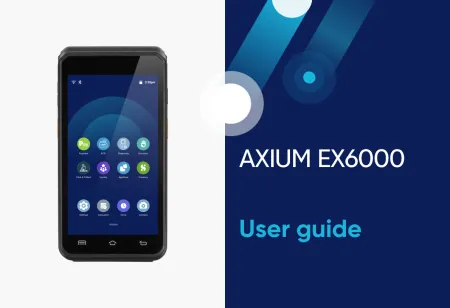
AXIUM EX6000 - WU (Qualcomm)

Lane/7000

Lane/8000

Desk/5000 & 3000 series
Can't find what you need?
To ensure the correct cleaning of your terminal, please follow these recommended guidelines:
- Prior to cleaning, disconnect all cables and wires from the terminal to ensure safety.
- Use a soft, non-abrasive cloth that has been dampened with a solution of soapy water or an approved cleaning product.
- IMPORTANT: Apply the cleaning product to the cloth and DO NOT apply it directly to the terminal. Failure to follow this step may result in damage to the terminal.
- Avoid cleaning the electrical connections to prevent any potential damage.
- Refrain from using solvents, detergents, or abrasive cleaning products, as these substances may cause harm to the plastic components or electrical contacts.
- Keep the terminal from prolonged exposure to direct sunlight.
- Lastly, ensure that only credit cards are inserted into the smart card reader slot.
If you have any further questions or concerns, please do not hesitate to reach out to our customer service team. We are here to assist you and ensure the proper maintenance of your terminal. Your satisfaction is our priority.
To properly access and manage the paper compartment, please follow these steps:
- Begin by raising the latch located at the rear of the terminal and gently slide the cover towards the back to open the paper compartment.
- Carefully place the paper roll into the designated compartment.
- Extend the paper upwards until it reaches the upper part of the terminal.
- Close the lid securely while ensuring that the paper remains in its correct position.
For a more detailed visual guide to this process, we invite you to watch our video tutorials. This will provide you with a better understanding of the procedure. Should you have any additional questions or require further assistance, please don't hesitate to contact our customer service team. We're here to assist you!
Experience the advantages of our e-Receipt solution on any Android device, delivering innovative features to your customers while contributing to paper conservation.
Discover our Digital Receipts solution.
Ingenico terminals are compatible with contactless card and device payments, including options like Apple Pay, Google Wallet, Samsung Pay, and more. To enable this feature, it's necessary to configure both the terminal and the payment host accordingly.
You can find more information here.
Our selection of Android devices is designed to cater to your every requirement. With intuitive user interfaces, they efficiently handle the most up-to-date business applications and are equipped with robust cameras to seamlessly accept all forms of payment methods.
Find out more about our alternative payment methods!
Whether you're a business application developer, an ISV, or a payment service provider, our app development platform enables you to create apps swiftly and effortlessly. Plus, you can tap into our global community of over 1000 Ingenico partners and customers for promotion. For payment service providers, our value-added services facilitate the development and promotion of commerce services to your merchants.
Access a comprehensive toolkit and initiate a streamlined developer journey via our exclusive Developer Portal.